Official Tag Cloud Widget with additional options to display limited & selected labels and to show labels according to frequency instead of alphabetically.
May be you are not impressed by this one, as you already have the animated flash tag cloud embedded in your blog. BUT WAIT!
There's something for you too...
Many of you requested an easy way to remove unwanted labels from the animated tag cloud, and that is exactly where this new feature will help you.
Once you have added the animated tag cloud, you will see an additional widget (labels widget) in the Layout -> Page Elements page. So click on the "Edit" link of this widget.

Then in front of "Show" option mark the radio button "Selected Labels", now click on the small "edit" link and un-mark the labels which you want to remove from the tag cloud, and finally save it.
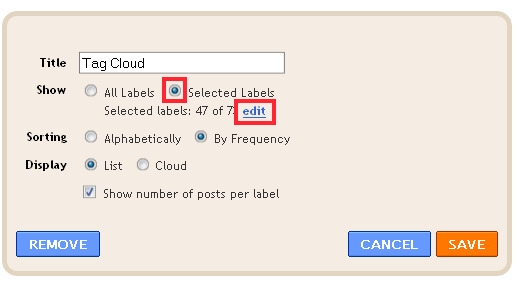

If you want to edit or completely remove any of your labels, then read this post.

1 comments:
Stunning publish! I in the beginning observed your site weekly or so in the past, and I want to subscribe to the RSS feed.
website design
Post a Comment